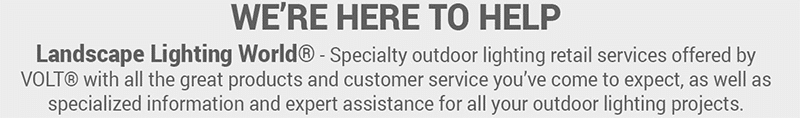In this tutorial, learn how to set up VOLT®’s color-changing LED landscape lighting bulbs.
With this latest innovation, you can easily change colors, color temperature, brightness and create multiple lighting zones.
Step-by-Step Instructions
Step 1: Pairing
All VOLT® color-changing bulbs default to a factory setting – the bulbs must be paired using the VOLT® RGBCW RF Remote Control. With your landscape lighting installed and bulbs inserted into the fixtures, it is time to power the light(s) on. The light(s) will blink between warm and cool white light for 30 seconds, indicating that pairing mode is active.
While the light(s) are in pairing mode, press the desired zone number on the remote once to pair the light fixture(s) with that zone. Cool white light (4000K) will flash three times indicating that the fixture is paired successfully with the zone. The light(s) will turn to warm white light (2200K).
Using this process, you can pair additional fixtures to existing or new lighting zones if expanding your landscape lighting system in the future.
Step 2: Adjusting Brightness
Select the desired lights by pressing the zone to which they have been assigned. Press the brightness increase button to increase the light brightness, or press the brightness decrease button to decrease the light brightness.
Pressing the increase or decrease button once will adjust the brightness by one level. Long pressing either button will gradually increase or decrease the brightness until the button is released.
Step 3: Adjusting Color Temperature
Select the lights by pressing the zone they are in. Press the warm light button or cool light button to the desired color temperature.
Pressing the warm light button or cool light button once, the color temperature will adjust to the next level. Long pressing the warm light button or cool light button, the color temperature will gradually increase or decrease until the button is released.
Color temperature can also quickly be adjusted by using the “CCT” button on the remote. Preset color temperatures are 2200K (very warm), 27000K (warm), 3000K (warm white) and 4000K (cool white).
Step 4: Adjusting Color
Use the RGB Palette wheel to select colored light modes and “W”, “C”, or “CCT” buttons to select white light modes. For white light, press the warm light button or cool light button to adjust the white light color temperature. For color light, touch the RGB palette wheel to adjust the light color.
Step 5: Control By Group
To control lights by group, select the lights by pressing the zone they are in. Then, press respective function buttons to adjust the lights as desired.
Step 6: Unpair
If you need to re-pair the light(s) that have already been paired to a different zone, they must be unpaired first.
To unpair lights by group, turn off the light(s) that are required to be unpaired and then back on. Select the light(s) by pressing the zone they are in. Press the corresponding zone button 6 times.
To unpair all lights, turn off all lights and then turn on all lights. Press the all “ON” button 6 times. After pressing six times, the corresponding lights will flash three times and then turn off, indicating that the unpair is complete. Now the lights will be restored to the factory settings.