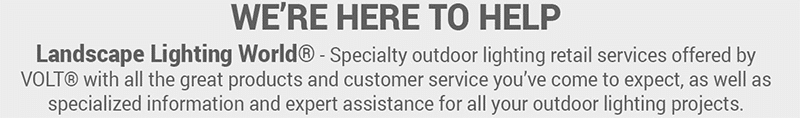In this tutorial, learn how to setup a VOLT® Ring-enabled smart landscape lighting system. Add the convenience of Ring smart technology and VOLT’s professional quality landscape lights into your yard and outdoor living spaces.
The setup of your smart system will vary slightly depending on if you are using a VOLT® low-voltage transformer or a Ring smart lighting transformer.
Before you start, if you need help with fixture installation, be sure to to check out this helpful article – How To Install A Landscape Lighting Kit.
Step-by-Step Instructions
Step 1: Connect the Ring Bridge to Wi-Fi
First, we need to connect the Ring Bridge to your Wi-Fi. Simply plug it into a power outlet and use the Ring app to connect it to your Wi-Fi network. This bridge acts as the link between your lights and the Ring app.
Step 2: Connect to the Ring Bridge
Next, connect your Ring transformer or smart plug to the Ring Bridge. With the Ring app, you can easily pair these devices with your bridge. If you have an existing transformer, you can add connectivity by plugging it into Ring’s smart plug.
Step 3: Connect Landscape Lights
Depending on your setup, you will either connect your landscape lights to the Ring Transformer or plug your VOLT® transformer into the Ring Smart Plug.
The Ring transformer acts as the power source for your lights and allows them to interact with the Ring system. If using a VOLT® transformer, this will also act as the power source for your lights but will interact with the Ring system via the Ring smart plug.
Step 4: Using the Ring Mobile App
With the basic setup complete, let’s look at some amazing features. Use the Ring app on your phone to control your lights. Whether you’re at home, at the office, or on vacation, you have the power to control your landscape lights in the palm of your hand. Integration with Alexa also offers convenient voice control functionality.
Step 5: Scheduling
You can set schedules for your lights. Want your lights to turn on at dusk and off at dawn? No problem. Customize schedules to match your routine or to simulate occupancy when you’re away.
Step 6: Grouping Zones
With Ring, you can group your lights into zones. Have the patio lights separate from the garden lights, or group them all together. You have the flexibility to control each area independently or as a whole. For this, multiple transformers are required – one for each individual zone; you can either use two VOLT® transformers with a single Ring smart plug, or use two Ring smart transformers.
Step 7: Set Up Motion Activation
You can also set your lights to activate with motion, providing an additional layer of security for your home. When integrated with Ring’s security cameras or doorbells, your landscape lights can turn on whenever motion is detected, illuminating your property and potentially deterring unwanted visitors.